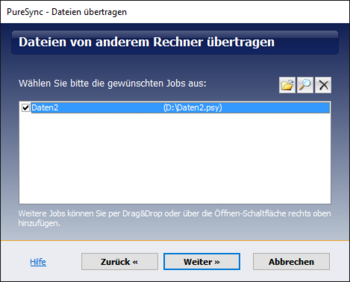Transfer files from another computer
Step 1:
Transfer files e.g. to a USB stick, NAS or MTP drive or FTP folder via wizard.Setup Wizard
Step 2:
At the destination computer plug in e.g. the USB drive and PureSync will find the copied data itself and shows the wizard to transfer the files. Or you can 1st run a compare to see what has been changed since the last transfer,
Folders at the destination are adapted to the new system. E.g. you copy files from the user profile form Windows XP to Windows 7. PureSync will conovert the path from C:\Dokuments and Settings\... to C:\Users\